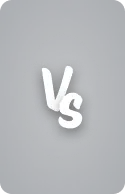Workplace Ergonomics: Benefits, Risks & How to Improve
Picture this. One of your top employees suddenly takes sick leave. The reason? Chronic back pain that has been building for months. After a closer look, you find that their workstation setup played a significant role.
Sadly, situations like this are all too common.
Many companies address ergonomics only after someone gets injured. That's a reactive approach. It addresses the problem after damage has already occurred.
A better way is to act early. A proactive approach focuses on preventing pain and discomfort before they start. It means designing the workspace, tools, and schedules to match the way people work.
Good ergonomics helps employees stay healthy, focused, and productive It also protects your company from high turnover, health claims, and lost workdays.
In today's hybrid and remote work culture, this matters more than ever. Employees now shift between home offices, coworking spaces, and traditional desks. Without a consistent setup, they face more risk of discomfort or injury.
This blog will guide you through the essentials of workplace ergonomics. You'll learn what it is, why it matters, and how you can build a safer and more productive environment for your team.
What is Ergonomics in the Workplace?

Ergonomics is the science of fitting the job to the worker. It focuses on designing tools, spaces, and systems that match how people naturally move, think, and function. The goal is to reduce strain, prevent injuries, and increase work efficiency.
It isn't just about chairs or desk height. It encompasses the whole experience of how people interact with their work environment, both physically and mentally, as well as socially.
A well-designed workspace helps employees feel more productive and work more effectively. It also shows that the company values their well-being.
Three Types of Workplace Ergonomics
To improve ergonomics, consider examining it from three angles: physical, cognitive, and organizational.
1. Physical Ergonomics

It is the most familiar type. It focuses on posture, movement, and physical interaction with tools and furniture.
Examples include:
-
Desk height and monitor position
-
Chair support and keyboard placement
-
Repetitive motion and lifting tasks
Poor physical ergonomics leads to fatigue, pain, and injuries. Good design helps employees work longer without strain.
Also Read: 13 Ways to Set Up an Ergonomically Correct Workstation
2. Cognitive Ergonomics

It focuses on how employees process information and make decisions. It encompasses mental workload, distractions, and the way systems interact with users.
Examples include:
-
Cluttered software dashboards
-
Confusing workflows
-
Information overload or unclear instructions
Cognitive stress can slow people down. It also increases mistakes. Enhancing mental clarity enables employees to stay focused and productive.
3. Organizational Ergonomics
It examines how work is structured within teams and across the organization. It includes schedules, communication, and policies that affect day-to-day work.
Examples include:
-
Shift rotations that disrupt sleep
-
Lack of clear task ownership
-
Poorly managed workload distribution
Organizational issues often go unnoticed but can create ongoing stress. A smooth organizational structure can lead to a better work-life balance, reducing stress and increasing productivity.
Why it matters now:
With hybrid teams and flexible schedules, work occurs in more places and through more channels than ever before. That means your ergonomic strategy needs to go beyond the desk. It should also support mental focus, transparent processes, and thoughtful planning.
Benefits of Workplace Ergonomics
Workplace ergonomics is not just about making your office look modern. It helps reduce injuries, improve focus, and protect your business from avoidable costs. When done well, it leads to healthier employees and stronger teams.
Let's look at the proven benefits.
1. Reduces Musculoskeletal Pain and Injuries
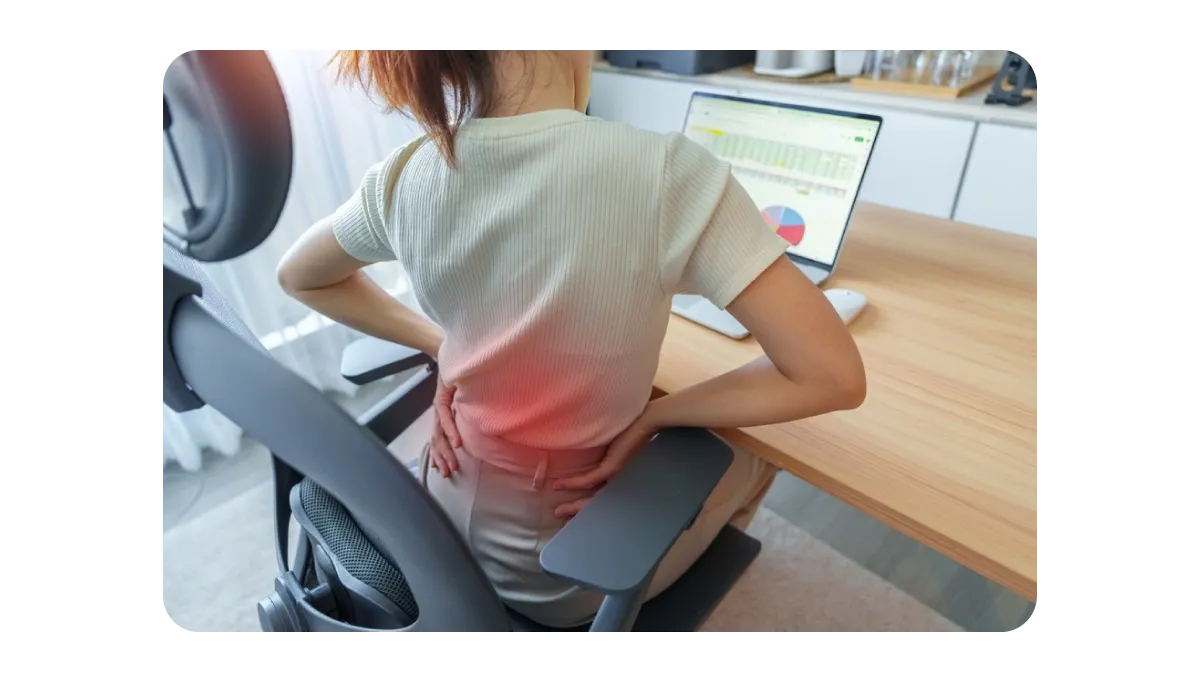
Musculoskeletal disorders (MSDs) are among the most common workplace injuries. They affect the back, neck, shoulders, and wrists. These injuries often occur due to poor posture, repetitive tasks, or awkward movements.
According to the U.S. Bureau of Labor Statistics, MSDs led to over 272,000 injury cases in 2022. These cases made up one in five injuries that required time off.
One study published in the Journal of Occupational Rehabilitation found that ergonomic programs reduced musculoskeletal pain by 61%. Another report from the Washington State Department of Labor & Industries showed that companies using proper ergonomic controls cut injury claims by up to 90%.
It shows a clear return: fewer injuries, fewer sick days, and healthier employees.
2. Improves Focus and Productivity
When employees feel comfortable, they stay focused. Discomfort leads to more breaks, lower energy, and slower work.
A study from the University of California, Berkeley, found that workers using ergonomic setups were 17% more productive. In another case, a company that introduced adjustable chairs and sit-stand desks saw fewer typing errors and faster task completion.
The reason is simple. If the body feels good, the brain can focus on the job.
3. Cuts Down on Absenteeism and Presenteeism
Poor ergonomics causes more sick days. But it also leads to presenteeism. That's when employees show up for work but underperform because they are in pain or discomfort.
The Integrated Benefits Institute reports that U.S. employers lose over $530 billion annually due to health-related productivity losses. MSDs play a significant role in this number.
One case study demonstrated that simple ergonomic adjustments, such as adjusting monitor height and using anti-fatigue mats, resulted in a 43% reduction in absenteeism over the course of one year. These fixes were minor but had a significant impact.
4. Increases Retention and Satisfaction

When employees feel supported, they stay longer. A safe and comfortable workspace sends a message: we care.
A Gallup report showed that employees who feel their employer supports their well-being are 69% less likely to look for a new job. They are also three times more engaged.
Even simple additions, such as footrests, adjustable chairs, or desk risers, can boost employee satisfaction.
5. Supports Mental Clarity and Stress Reduction
Physical discomfort leads to mental stress. It becomes hard to focus, stay calm, or make decisions when you are in pain.
A 2023 study, by the National Institute for Occupational Safety and Health (NIOSH), found that employees with ergonomic discomfort were 2.7 times more likely to experience burnout symptoms. Another study from Harvard found that better screen positioning and reduced clutter improved attention and decision-making by up to 20%.
Good ergonomics is not just about the body. It supports the mind as well.
6. Saves Money on Health Costs and Claims
Fewer injuries mean lower health expenses. It includes reduced insurance costs, fewer workers' compensation claims, and less downtime.
According to OSHA, every $1 invested in ergonomics returns $4 to $6 in savings. A study by Liberty Mutual showed a 65% drop in compensation claims in companies with structured ergonomic programs.
It's a wise investment. You get better outcomes and fewer surprises.
7. Builds a Safer, More Aware Workplace Culture

When you make ergonomics a priority, employees notice. They start reporting risks earlier. They follow safe habits. They even encourage teammates to do the same.
It builds a safety-first culture, which pays off in every part of your business. It also aligns well with broader wellness programs, such as those supported by platforms like Vantage Fit, which combine ergonomics with movement, hydration, and mental health tracking.
Ergonomics protects people and profits. It reduces injury, supports focus, and builds trust. For modern employers, it's not optional. It's essential.
Primary Workplace Ergonomic Risk Factors to Consider
Before you can prevent ergonomic problems, it is essential to understand their causes. Many injuries start small and grow worse over time before anyone notices.
Here are the leading risk factors employers should look out for.
1. High Task Repetition
Repeating the same motion many times a day can lead to stress on the muscles and joints. It happens in roles that involve typing, scanning, lifting, or assembly line tasks.
When a movement is repeated without enough breaks, the body does not have time to recover. It often results in strain injuries, especially in the wrists, shoulders, and elbows.
2. Forceful Physical Effort

Some tasks require a lot of strength. Lifting heavy objects, gripping tools tightly, or pushing and pulling equipment are common examples of these tasks.
This kind of strain puts pressure on muscles and tendons. Over time, it increases the risk of sprains, tears, and chronic pain.
3. Awkward or Sustained Postures
Working in an unnatural or fixed position for an extended period can cause serious health problems. Examples include:
-
Bending your neck to view a low screen
-
Twisting your back to reach something
-
Sitting still without support
-
Standing for long periods without movement
These postures reduce blood flow and increase muscle fatigue. When left unchecked, they lead to long-term injuries.
4. Contact Stress
This risk occurs when a part of the body is pressed against a hard edge or surface for an extended period. Common causes include:
-
Wrists resting against desk edges
-
Knees pressing into hard flooring
-
Fingers gripping narrow or sharp tools
Over time, this can damage nerves, limit circulation, and cause discomfort or numbness.
5. Poor Environmental Conditions

Your surroundings also affect your physical health. Bad lighting, loud noise, and extreme temperatures add to ergonomic stress.
Examples include:
-
Low light causes eye strain
-
Loud machines are making it hard to concentrate
-
Cold air stiffens joints
-
Poor ventilation reduces comfort
These conditions may seem small, but they can raise stress levels and increase the risk of mistakes or injuries.
How Employers Can Reduce Ergonomic Risks and Improve Workplace Ergonomics
Once you understand the risks, the next step is to reduce or remove them. A strong ergonomics plan doesn't just react to problems. It prevents them.
Employers can take two key types of action: engineering controls and administrative controls. These steps help create a safer, more supportive workplace for everyone.
Engineering Controls
These are physical changes to the workspace or equipment. They remove or reduce the source of stress.
Here are adequate engineering controls you can apply:
1. Provide Adjustable Furniture

Provide chairs, desks, and monitors that employees can adjust to their preferred settings. It allows each person to set up their space in a way that supports good posture. A chair should support the lower back. A desk should keep wrists straight and relaxed.
2. Set Up Sit-Stand Workstations
Standing desks enable employees to alternate between sitting and standing positions. It improves circulation and reduces fatigue. Adding anti-fatigue mats can also help those who stand for long periods.
3. Position Equipment Correctly
Place monitors at eye level. Keep keyboards and mice close to the body. Avoid setups that require reaching, twisting, or bending. A proper setup lowers the risk of strain on the neck, shoulders, and wrists.
4. Improve Lighting and Reduce Glare !

Use task lighting where needed. Avoid harsh overhead lights and reflective surfaces. Poor lighting can lead to eye strain, headaches, and poor posture.
5. Use Ergonomic Tools
Equip employees with tools that reduce effort. These include:
-
Ergonomic keyboards and mice
-
Footrests for shorter users
-
Tools with padded grips
-
Lifting aids or carts for moving items
-
Small tools can make a big difference in daily comfort.
Administrative Controls
These are changes to how work is organized. They help reduce exposure to risk by adjusting tasks, schedules, or behaviors.
1. Rotate Repetitive Tasks
Vary tasks throughout the day to prevent overusing the same muscle groups. For example, switch between typing, standing, and light movement.
2. Schedule Microbreaks

Encourage short breaks every 30 to 60 minutes. A one-minute stretch or walk helps muscles recover. This improves energy and focus without reducing productivity.
3. Provide Ergonomics Training
Train employees on posture, workstation setup, and safe lifting techniques. Even a brief workshop can increase awareness and reduce the risk of injury.
4. Allow Flexibility in Movement
Allow employees to move freely throughout the day. Avoid rules that require them to stay seated or in one place for too long. Movement helps prevent stiffness and improves mood.
5. Offer Remote Ergonomics Support
If your team works from home, guide on setting up a home office. You can also offer stipends for ergonomic chairs or monitor stands. Support outside the office is just as important.
Taking these steps shows that you value your employees' health and comfort. It also helps reduce injury claims, lower turnover, and improve performance across the board.
Popular Ergonomic Tools and Equipment
Ergonomic tools can have a significant impact on how employees feel and perform. The right equipment reduces physical strain, prevents injury, and supports good posture throughout the workday.
Here are some of the most widely used and effective ergonomic products in the workplace.
1. Adjustable Ergonomic Chairs
A good ergonomic chair supports the spine's natural curves, especially the lower back. It should offer features like:
-
Adjustable seat height and armrests
-
Lumbar support
-
Tilt and recline options
-
Proper cushioning for long sitting hours
Employees should be able to sit with feet flat on the floor and thighs parallel to the ground. Chairs from brands like Steelcase and Herman Miller often top the list for comfort and adjustability.
2. Sit-Stand Desks (Height-Adjustable Desks)

Standing desks enable employees to alternate between sitting and standing positions. This reduces the health risks associated with prolonged sitting, such as lower back pain and decreased circulation.
Some options include:
-
Full adjustable desks with electric controls
-
Desktop risers for laptops or monitors
-
Manual crank models for budget setups
These desks support movement and help reduce fatigue across long shifts.
3. Footrests
Footrests provide support when a chair or desk cannot be fully adjusted. They help shorter employees maintain proper leg alignment and prevent pressure on the thighs.
This is a simple tool that improves posture and comfort, especially for remote or hybrid workers with limited setup options.
4. Monitor Stands and Arms
Screens should sit at eye level to prevent neck strain. Monitor stands or adjustable arms help employees position screens at the right height and distance.
Dual-monitor arms are helpful for employees who work with multiple screens. They also free up desk space and reduce clutter.
5. Ergonomic Keyboards and Mice
Standard keyboards and mice can cause wrist and hand strain over time. Ergonomic alternatives offer:
-
Split keyboard layouts
-
Curved or tented surfaces
-
Vertical mice that support natural hand positions
These tools help reduce repetitive stress and prevent conditions like carpal tunnel syndrome.
6. Anti-Fatigue Mats
For employees who stand for long periods, soft floor mats provide relief. These mats reduce pressure on the legs and lower back and are especially useful at standing desks or assembly stations.
Some mats include textured surfaces to encourage micro-movements, which help improve circulation.
7. Document Holders and Laptop Stands
These tools help keep papers and screens aligned with the user's line of sight. This reduces the need to bend the neck or twist the body during typing or reading.
Laptop stands are especially helpful in hybrid work setups, where employees may use small screens without proper support.
8. Lighting Enhancements

Ergonomic lighting reduces eye strain. Task lights, adjustable desk lamps, and glare-reducing filters can help employees stay focused without squinting or straining their vision.
Proper lighting also encourages a better sitting posture, since people won't lean forward to see clearly.
Providing these tools does more than prevent injury. It helps employees feel supported, valued, and at ease in their work environment.
Emerging Technologies in Ergonomics
Ergonomics is no longer limited to office furniture. New technologies are now helping companies monitor, improve, and personalize workplace comfort in real time.
Here are some of the most exciting tools shaping the future of ergonomic safety and performance.
1. AI-Powered Posture Monitoring Tools
Wearable posture sensors and AI-backed apps track how employees sit and move throughout the day. These tools provide live feedback, such as alerts when posture slips or reminders to take breaks.
Examples include:
-
Upright GO posture trackers
-
Computer vision-based apps like SLOOUCH or DeskCoach
-
This helps prevent long-term strain by improving posture habits early.
2. Smart Desks with Built-In Movement Reminders
Modern standing desks now include built-in software that reminds users to change positions. Some even adjust automatically or suggest standing intervals based on past behavior.
Brilliant desks help employees break long periods of sitting without relying on memory or timers.
3. Ergonomics and Wellness Apps
Many companies now use wellness platforms that include ergonomic education and assessments. These apps can guide employees on how to adjust their setup, stretch safely, or log discomfort.
For example, platforms like Vantage Fit help employees track posture-related activity, complete wellness challenges, and receive daily movement prompts to prevent stiffness.
4. Virtual Ergonomic Assessments
With the increasing number of remote workers, virtual assessments are experiencing rapid growth. Trained ergonomists guide employees through video sessions to adjust home workspaces using what they already have.
This approach is cost-effective, scalable, and flexible for hybrid teams.
5. Real-Time Biomechanical Analytics
Advanced tools can now track motion and pressure in the body during physical tasks. Wearables used in industries like logistics or manufacturing provide real-time feedback on lifting angles, joint stress, and fatigue levels.
This data helps managers adjust tasks, equipment, or schedules to reduce injury risks.
6. Sensor-Enhanced Equipment
Some new ergonomic tools come with built-in sensors. For example:
-
Bright chairs track sitting patterns
-
Keyboards monitor typing strain
-
Shoe tracking foot pressure in industrial settings
This information can be shared with safety teams or used to tailor individual support plans.
7. VR and Simulation-Based Ergonomics Training

Virtual reality is now used to train employees on proper lifting techniques, posture, and workstation setup. Interactive simulations are more engaging than manuals and help build muscle memory.
This is especially useful for high-risk roles in logistics, healthcare, or manufacturing.
Why It Matters
These technologies enable real-time feedback, personalized support, and more in-depth data analysis. For employers, this means faster adjustments, fewer injuries, and more innovative wellness planning.
Investing in emerging ergonomic technology can also support larger goals, including employee engagement, productivity, and retention.
Conclusion
Ergonomics is not a quick fix. It is a long-term strategy that protects your team and strengthens your company.
When you reduce risks early, you prevent injuries and avoid rising healthcare costs. A better setup leads to fewer sick days, stronger focus, and higher morale. The same holds true across offices, homes, and while traveling.
Start with what you can control. Offer proper chairs. Adjust screen heights. Provide people with the necessary tools to work safely.
Then take it further. Train your team. Rotate tasks. Add movement breaks. These changes create lasting habits that support better health.
For companies seeking comprehensive support, platforms like Vantage Fit provide the next step. Along with ergonomic guidance, you can track activity, promote wellness challenges, and reward healthy habits.
The message is simple. When you care about how your people work, they work better. That's what good ergonomics delivers.
FAQs
1. How can I create an ergonomically correct workstation?
Use a supportive chair, an aligned screen, and a desk at the proper height.
2. What are the five aspects of ergonomics in the workplace?
Physical, cognitive, organizational, environmental, and behavioral.
3. What are the main principles of ergonomics?
Fit the job to the person, reduce strain, and support movement.
4. What standards govern ergonomics in the workplace?
OSHA, ANSI, ISO, and NIOSH offer key ergonomic guidelines.
5. What is the underlying principle of workplace ergonomics?
Design tasks and tools to match employee needs and limits.